On Final Cut Pro, I looked at the existing templates for titles and liked "Ink" and "Splash - Ink Splats" as I thought the ink could remind the audience of blood, if I changed the colour and edited it slightly.

I chose "Splash - Ink Splats" as I prefer how it dripped down before splashing. I changed the colour so it resembled blood and trimmed the clip so it was only a couple of seconds long.
I then disregarded the option of a subtitle as I was only using the actors name but if we decided to use this with all the other names such as 'Director' then we could use the subtitle as well. As the background was black I decided to go with a white font as a contrast, with the "Bank Gothic" font as I liked the style.
I then switched back to the original white/grey background which meant the font had to be changed to black which I didn't think looked as effective with the letters that were in the ink itself and the font I had chosen.
Therefore I had to move the writing to the bottom right of the screen as there was more space and I thought it would look effective. I also changed the font again and chose a few that I thought would look better.
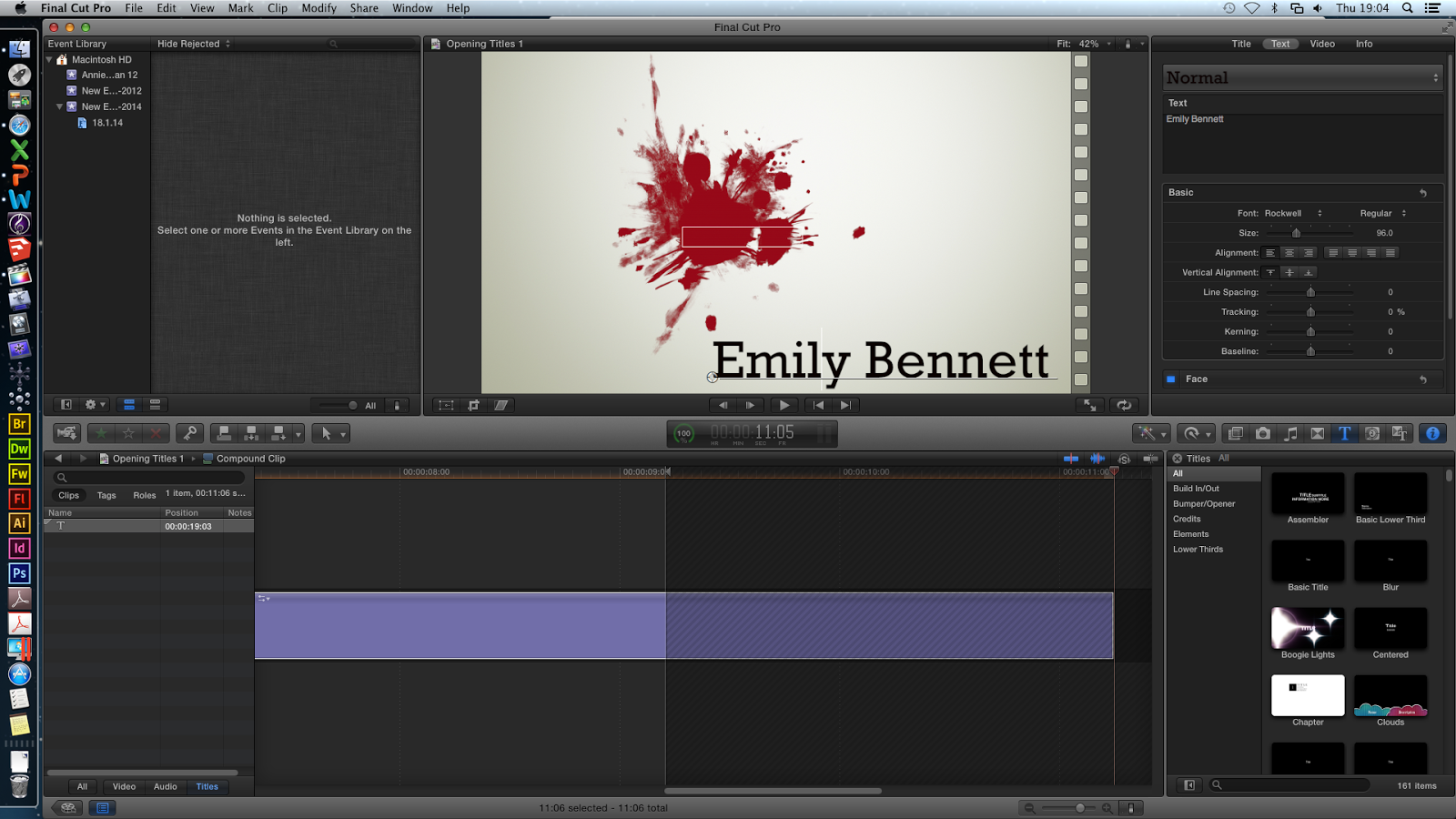
The next font was similar to a type writer and I liked the look of it but I felt it didn't suit our genre and the style of our film opening.
I decided to go with the font shown on the right as I liked the fact the capital letter were enlarged more than the rest of the word. I made sure it would look good when the ink ran down before splashing as it only appears at the very end.
I wanted to add a sound to the title, just to stop it from being completely silent and if we wanted them to come up quickly between the different flashback clips then a quick sound would help add to that effect. I looked into a number of different sounds that would have some relation to the horror theme and finally settled on the one below and when I added it to the current clip, I timed it with the blood splashing.
This is the final result of the first draft.
I then decided to edit it further by changing some of the elements I used. I removed the white background as I thought having no background at all (and therefore completely black) would make it more conventional to a horror/slasher film. It also makes the blood stand out more but this meant I had to change the font colour back to white again, but I dimmed it slightly by making it more grey so it doesn't seem as bright.
I also decided to move the position of the writing to the top right corner which meant as the blood drip runs down, the writing moves up, I liked this effect but I wasn't sure if it would fit our genre well. I decided to change the sound as well and chose a 'blood spatter' sound effect that I also found on YouTube, which I found to be more gruesome and gory, similarly to the first one I timed it with the splashing of the blood at the end.
This is the second draft, with the changes mentioned above.
After editing the two versions of the credits and showing them to my friends, I prefer the second one as the sound is more related to a slasher movie and I like the way the name comes up onto the screen. However I feel that it is a bit basic and I'm not sure whether my group were looking for something more sophisticated or not. We are also not sure whether to have the credits onto the actual footage to save us some time as having the credits separately will mean we will lose more time on the storyline itself.
However, if we do decide to choose that option, there are elements of these titles, that I can incorporate into the new credits such as the blood splatter. There is also the option of having the credits when he is writing in his diary as the white background of the first one could resemble paper and I think the blood drips would look effective in that case.





No comments:
Post a Comment