 To do this, I wanted to incorporate my idea of the dripping blood that I had originally had for our production company.
To do this, I wanted to incorporate my idea of the dripping blood that I had originally had for our production company.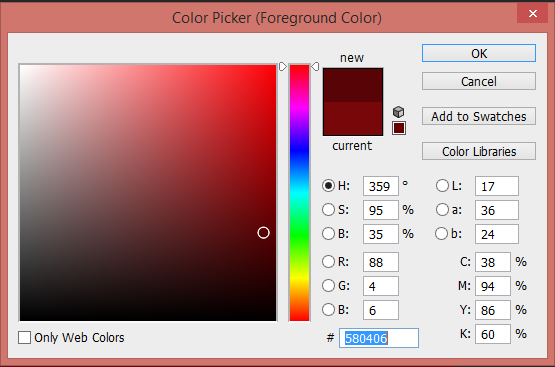
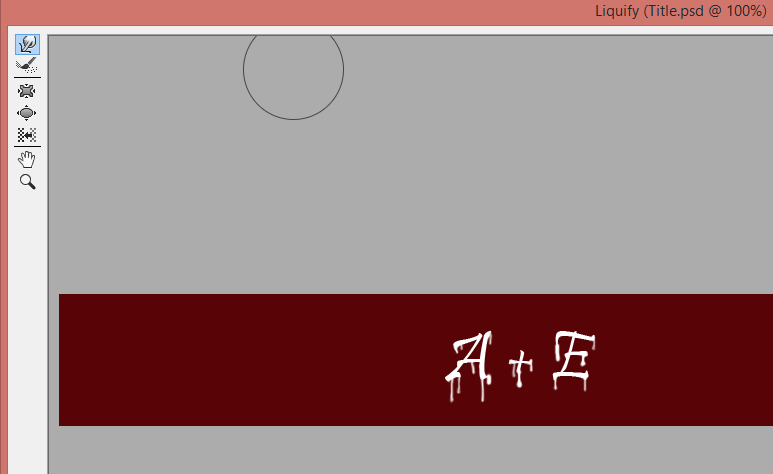 Using the text tool, I added the letters "A + E", white in colouring, and then used the "liquefy" filter to create the dripping blood effect, producing the image shown below:
Using the text tool, I added the letters "A + E", white in colouring, and then used the "liquefy" filter to create the dripping blood effect, producing the image shown below:

At this point, I decided to save the piece that I had created as an image, using the JPEG file type.
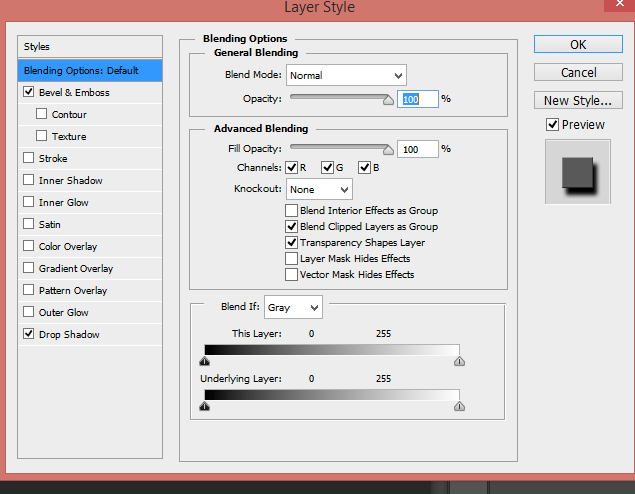
To add more depth to the "blood" writing, I used the Layer Style tool, to make it look more 3D, adding shadow and tones. This really brought the image to life a bit more, but it still needed something else added to it.


 You can see the result of this to the left and right. Liking this, I saved what I had made as a photo prototype of the finished title.
You can see the result of this to the left and right. Liking this, I saved what I had made as a photo prototype of the finished title.And so, I added the text into the background, reducing the intensity of the black writing to emphasise the "A+E", and riding the text on the title using the rubber tool.
Below shows the screen shot of the final title of the blog, and what it looks like now:






No comments:
Post a Comment